Next.js has become one of the most popular frameworks for building websites and applications, especially for companies like Netflix, Uber, and Starbucks. But why would these big companies choose Next.js when React, a widely popular JavaScript library, is already out there? Let’s dive into the reasons.

What is Next.js?
Next.js is a framework built on top of React, which means it inherits all the great features of React but also adds more powerful tools that make web development even smoother. It’s designed to make your website more friendly for users and search engines alike.
Why Companies Prefer Next.js Over Just React
React is excellent for building user interfaces, but it doesn’t provide everything you need to create a fully optimized and high-performance website. That’s where Next.js comes in.
One of the biggest challenges with React-based websites is Search Engine Optimization (SEO). React sites are often not SEO-friendly because they rely on client-side rendering, meaning the content is loaded on the browser. This can cause issues for search engines like Google, as their bots might not properly index the content, making your site less visible in search results.
Next.js solves this problem by offering server-side rendering (SSR) and static site generation (SSG). These features allow your website content to be rendered on the server or generated as static files before being sent to the browser, ensuring that Google bots can easily index your site. This is crucial for businesses that rely on search engine traffic.
Key Features of Next.js
File-based Routing: In React, setting up routing can be complex and often requires additional libraries. Next.js simplifies this with file-based routing, where the structure of your files in the
pagesdirectory directly maps to your site’s URL paths. This makes managing your routes much easier.Image Optimization: Images are a critical part of any website, but they can also be a major factor in slowing it down. Next.js comes with built-in image optimization that automatically adjusts image sizes and formats to improve loading times without compromising quality.
Page Building Strategies: Next.js offers different strategies for building pages, including server-side rendering, static site generation, and client-side rendering. You can choose the best approach for each page based on its needs, ensuring optimal performance.
Content Delivery Network (CDN) Support: Next.js seamlessly integrates with CDNs, which are used to deliver content to users quickly by serving it from a location closest to them. This reduces load times and improves the overall user experience.
Server-side Rendering (SSR): Unlike traditional React apps that render content on the client side, Next.js allows rendering content on the server. This means the content is ready to go when the user’s browser requests it, leading to faster page loads and better SEO.
ShadCN
- ShadCN for UI: When building websites, having a solid UI library can make a huge difference. I’ve used ShadCN in my Next.js projects, and it’s a fantastic tool for creating beautiful, functional interfaces quickly. It pairs perfectly with Next.js, allowing you to focus more on the performance and functionality of your site without sacrificing design quality.
Next.js Enhances React’s Power
Next.js doesn’t replace React; instead, it builds upon it, providing additional tools and features that make React even more powerful. By using Next.js, you can create websites that are not only functional but also highly performant, which is increasingly important in today’s web development landscape.
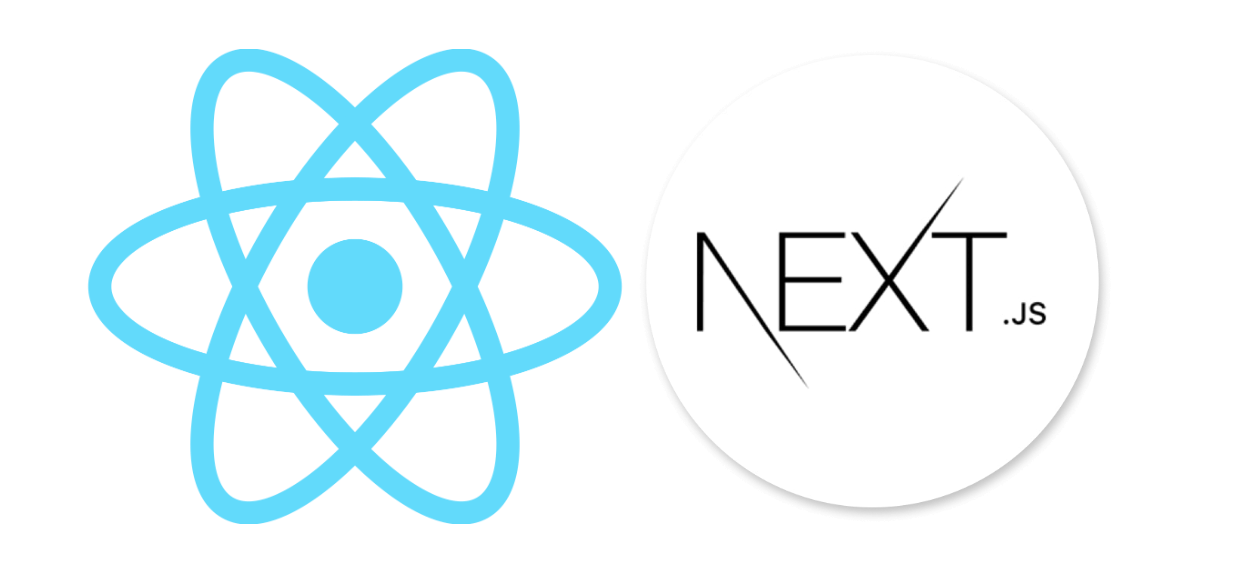
Benefits for Developers
Next simplify development with features such as client-side navigation, TypeScript support, and easy deployment via Vercel, Netlify, or AWS Amplify. It also has a vibrant community and a vast array of resources to help developers get started and find solutions to common challenges.
My Take on Using Next.js
As a developer, I’ve worked with React and Next.js on projects, including freelance work. One thing I’ve learned is that delivering a high-performance website is key to client satisfaction. When you provide a website that loads quickly, performs well, and scores high on web vitals, clients notice the difference. In my experience, using Next.js has consistently led to happier clients who appreciate the speed and efficiency of their websites.
High-performance websites result in better user experiences, higher search engine rankings, and ultimately, more satisfied clients. That’s why I always recommend Next.js for any project where performance matters
A Functional Website is not enough Performance and Web Vitals Matter...

Conclusion
Next.js is an essential tool for any developer looking to build high-performance, SEO-friendly websites. Its built-in features, such as file-based routing, image optimization, server-side rendering, and support for UI libraries like ShadCN, make it a top choice for companies and freelancers alike. Whether you’re working on a personal project or delivering a website for a client, Next.js can help you achieve the best results.
A well-performing website isn't just nice to have it's essential. Focus on getting it right, and the results will speak for themselves